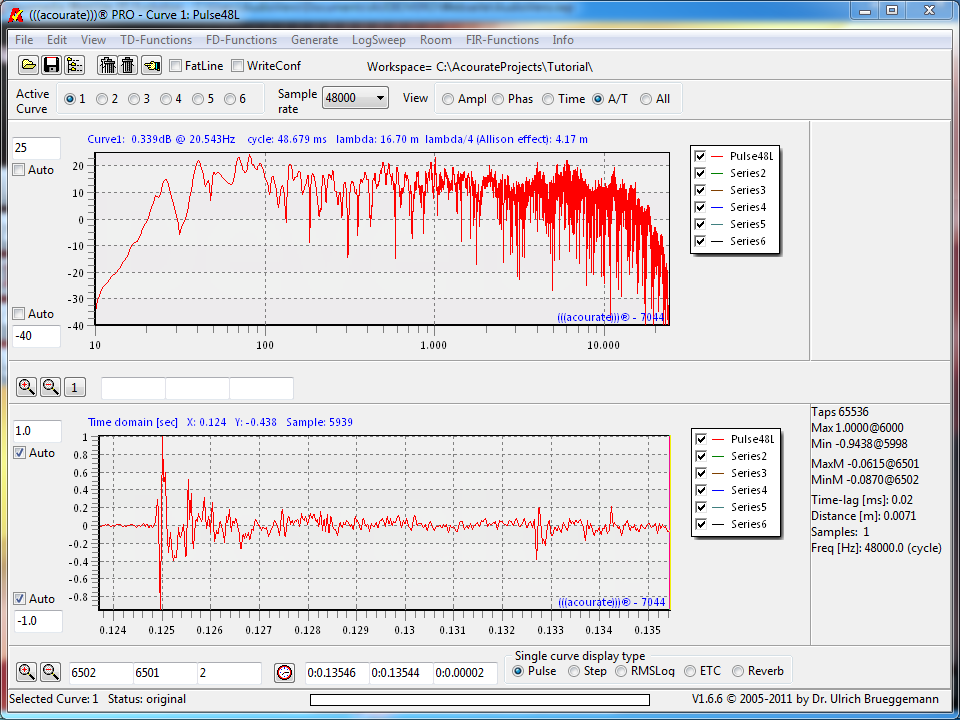
Table of Contents
Introduction
17-07-2018
Spread over all pages you will find some hints about software I use either for development or audio playback. At this point I would like to summarize these notes in a structured way.
Electrical Engineering / Electronics
18-07-2018
Altium Designer
There are days when I use this software felt all day long. No other software I have in use as much as this one. It is a design system for electronic circuits. You can actually do everything around the PCB with this fantastic software, but working with it is complex and the price is not low – at least a professional tool.
Link to the Altium Designer page.
LTspice
Although a SPICE simulator is also integrated in Altium Designer, I use the free SPICE simulator LTspice for my simulations. My first contact with a SPICE simulator was during my studies, at that time still without a graphical user interface. Somehow I kept working with SPICE, I still use text based input files. LTspice also offers a very nice graphical circuit input. The simulator comes with a lot of models that are now – because of the adoption of Linear Technology by Analog Devices – with the models of AD. However, my approach does not depend on the internal models and I can fall back on my now huge model library. I actually create each circuit in the simulator and so I use this software very intensively.
Link to the LTspice page.
SigmaStudio
With SigmaStudio from Analog Devices you can graphically create the software for a number of digital signal processors (DSP) from this company. The DSP can be programmed directly from the user interface – if you have the appropriate programming adapter. A very nice tool that makes the entry into the world of digital signal processors very easy.
Link to the SigmaStudio page.
SDCC
A C Cross Compiler for microcontrollers under the GNU license. Meanwhile I create all programs for my x51 μC circuits with it. I have been using these processors with Assembler and C compilers for more than 30 years now. In the meantime I have accumulated a large collection of functions which I have ported to the syntax of the SDCC. However, this software is a pure compiler without any development tools. The programs are all started from the command line.
Link to the SDCC Cross-Compiler page.
Code::Blocks
This software is an open source IDE for C, C++ and Fortran that works great with the SDCC compiler. It offers all the amenities you are used to from a complete development environment.
Link to the Code::Blocks IDE page.
Flip
Flip is rather outdated from today’s point of view. With the help of this tool you can program some x51 controllers from Atmel via the serial interface In Circuit. With the sale of Atmel to Microchip the tool is very difficult to find. In addition, a serial interface is also required on the PC side. Who needs this software can contact me.
ScanaStudio
For very little money Ikalogic provides a logic analyzer with very nice software. I own the 4-channel SQ200 with 200MHz sampling rate and 4M Pts memory depth per channel. The software includes a protocol analyzer and can currently decode more than 30 digital protocols.
Link to the Ikalogic page.
Audio Tools
04-04-2022
Roon
Roon is my favorite music player on my audio computer. Before I used this software I had read a lot of positive about it and was very curious. Roon presents your music collection differently than corresponding programs. You can learn so much about the musicians and their albums that you run the risk of reading more than listening. However, it also takes some time to get used to – at least for me. Today I don’t want to miss this software any more and I have a lifelong license. However, one disadvantage is not to be concealed at this point: All information is only available in English.
Link to the Roon Labs page.
JPLAY
I use this software to transport the digital audio data from my audio server (Control-PC / Roon Core) to my audio player (Audio-PC) which controls my DAC. This software is especially written for this audio transport and turns 2 PC’s into audiophile components. If you’re serious about computer audio, I think you can’t get around this software. Unfortunately the type of licensing is not particularly user-friendly for a setup like mine.
Addendum 02-2022:
I’m tired of it!!! On 21-02-2022 the audio streaming stopped in the middle of a relaxing listening session. I knew right away that the 6-month renewal of the licence for my offline audio PC was due. This time, however, I was unable to get the system to play again directly. The answer to my support request did not come until the day after next. ENOUGH!!! My system will have to do WITHOUT JPLAY from now on!
Link to the JPLAY page.
Audiophile Optimizer
With the Audiophile Optimizer, Windows 10, Windows Server 2012 R2 and Windows Server 2016/2019 systems can be optimized for audio playback. I now simply claim – based on my own experiences – that audiophile listening via computer is not possible without this software. Of course, this requires the use of the operating systems listed above. For me it is Windows Server 2019 Standard, this software deactivates so many useless parts of the operating system that in the end only the pure playback functionality remains – with astonishing results. The documentation is very readable and you can learn a lot about computers in a high-end audio environment. In addition, the Audiophile Optimizer works wonderfully with JPLAY. Also here applies to me: Who is seriously engaged with computer audio does not get around this software.
Addendum 03-2021:
Unfortunately, the support has seriously diminished. After a hardware extension, the optimisation of the Control PC gets stuck every time with an error message. An enquiry about this remained unanswered despite repeated requests. At the moment, my Roon server is running without this optimisation. How good is the best software without support? I will therefore have to do without this software!
Link to the Audiophile Optimizer page.
Acourate & AcourateConvolver
The manufacturer itself describes Acourate as a high-end audio toolbox. I use the software to acoustically measure my listening room, to measure the reverberation time including the setting of the active absorber, to calculate FIR crossovers, to create correction files for an acoustic target function and to generate the resulting convolution files. With the AcourateConvolver and these files, my audio signal is then modified accordingly.
Changing my system topology and using Acourate / AcourateConvolver was the biggest improvement I have ever experienced in the decades I have been involved with high-end audio! A description of how I use Acourate and the AcourateConvolver for my system can be found in the description of the RQM system.
Link to the Acourate page.
ARTA
A similar tool to Acourate is ARTA. It certainly has a similar scope, but is cheaper to obtain. However, one disadvantage should be mentioned: with ARTA you can only measure reverberation times down to 60Hz. I use ARTA among other things to measure the pick-up azimuth.
Link to the ARTA page.
dBpoweramp
I use this great tool collection as a ripper for CD’s and for converting audio data. According to the experience reports and also according to my own modest opinion, the CD Ripper is the best in its field that is currently available. The money for a license is in my opinion worthwhile in any case – at least then if one hears like I his digital music only from the computer and one is dependent that the own CD’s are properly read in.
Link to the dBpoweramp page.
Mp3tag
A very comfortable tool for editing tags in audio files. A large number of audio formats and tag types are supported. Queries to common online databases for the automatic transfer of information including cover images into the tags can also be carried out. A simple way to rename audio files using the stored tags (or vice versa) is also implemented.
Link to the Mp3tag page.
MusicScope
The company XiVero offers a range of tools around audio files on the computer. The best known tool is the MusicScope which analyzes and visualizes a large number of quality features of an audio file. I mainly used it to check if a HiRes file is a fake or if there is actually a higher sample rate and bit depth. I also always test the ripped files for Inter Sample Peaks with this tool. To remove these peaks, XiVero provides another tool called AudioRepair.
Unfortunately, the company XiVero has stopped all work on the audio tools in the meantime – a great pity.
Link to the XiVero page.