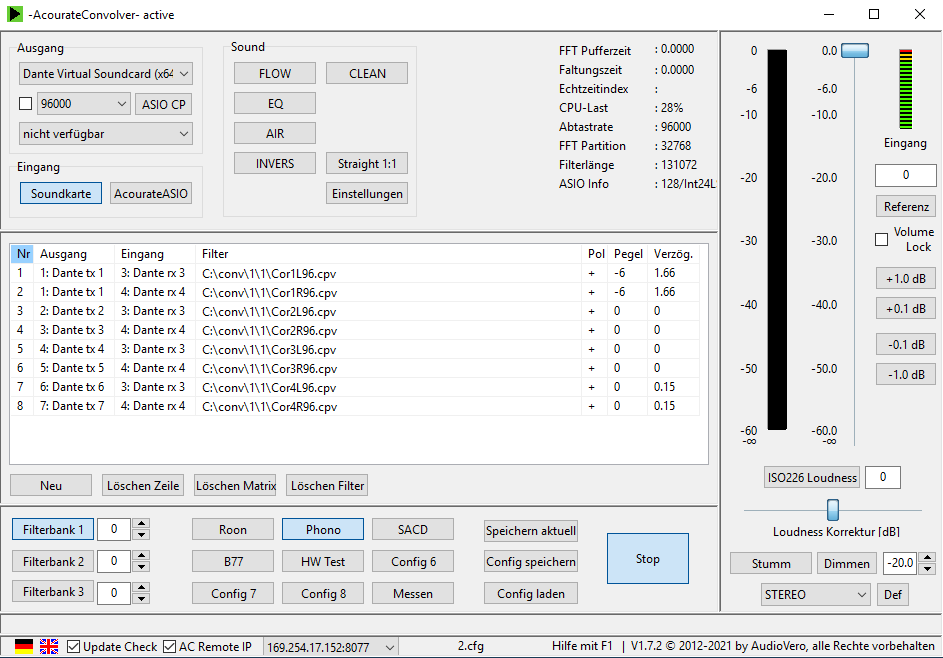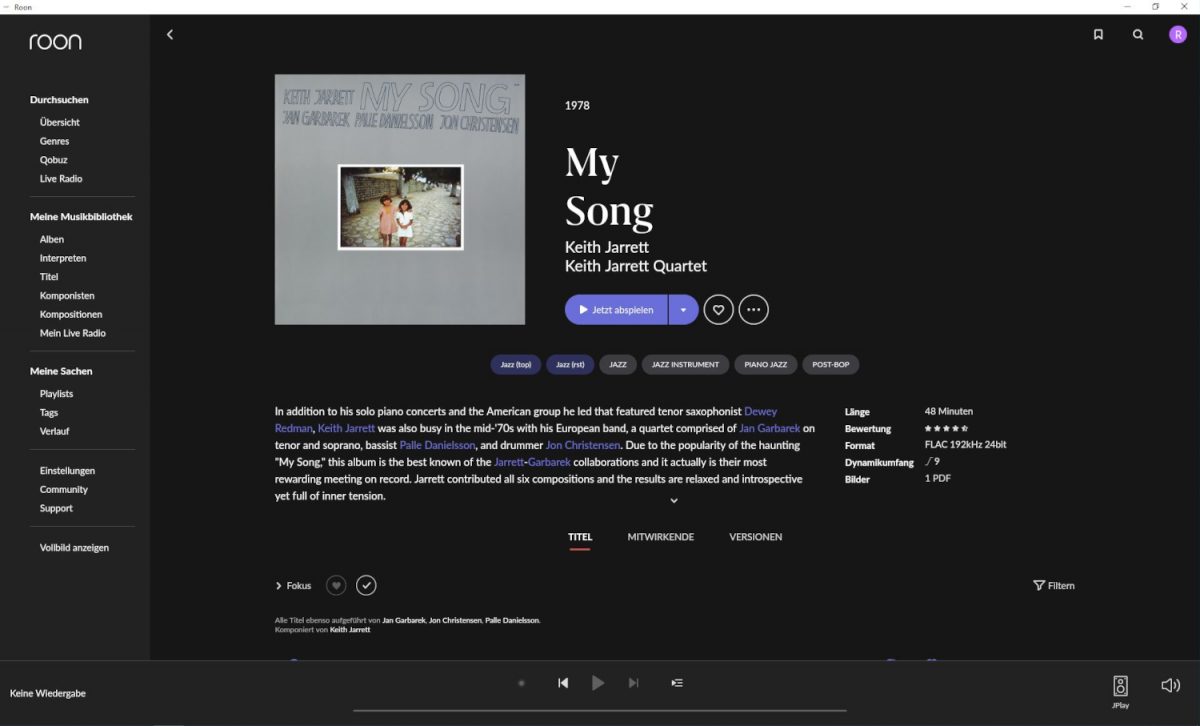
Table of Contents
Introduction
01-09-2022
With the migration to the VV7 preamplifier there has been a change in the topology of my system. Since then I set the volume multi-channel only after the Lynx converter. This means that the signals from the analog sources are first digitized so that they can then be processed in the convolver. A digital source of course does not need this conversion and the signal can be fed directly into the Convolver, a D/A conversion directly behind the audio computer (Roon Server) is therefore no longer foreseen.
Those interested in my initial reviews of my experience can continue to access the pages at the Computer Audio 2017 and Computer Audio 2019 links.
Hardware
01-09-2022
I have been using the same hardware for my Roon server for many years, to this day the machine is performing well enough for its tasks.
- Asus H170I-Pro Mainboard
- Intel Core i5-6500 Prozessor
- 16GB DDR4 RAM
- Samsung 850 EVO 250GB SSD
- 2x WD Blue 3.5″ 4TB Hard Disk
- be quiet! Pure Power 9 300W Power Supply
- Fractal Design Core 500
The operating system with all necessary drivers including the audio software is still on the SSD, and the local music files are stored on the hard drives.
Software
01-09-2022
Today, I am still using Windows Server 2019 in Core Mode as the operating system. The biggest challenge in installing the operating system is the second network interface (Intel) on the Asus board. However, since I need both – intranet and Dante network – I had to face this challenge. In the end I mastered it with a lot of effort, the computer now runs trouble-free in both networks.
The installation of the Roon server itself runs completely smoothly. However, you have to start the server manually, which is of course very impractical for a stand-alone server. A possible solution is an entry in the Windows registry for an autostart, but I decided for an additional entry in the batch file of the shell replacement of the Audiophile Optimizer.
The digital audio transmission into my audio system runs over a Dante network with 96kHz/24Bit. This means that all audio signals of the Roon server must be converted to 96kHz. These signals are fed directly into the Convolver PC.
To be able to feed the audio signals into the Dante network you need a special driver. This is provided by Audinate, the company behind the Dante network. The Dante Virtual Soundcard (DVS) provides the audio software with an ASIO or WDM interface and feeds the data via a network interface into the Dante network. Of course I chose the ASIO interface and of course it is supported by Roon.
However, since the Roon server is equipped with 2 network interfaces and the second is connected to my internal intranet, I can also send audio signals to participants in this network. There are no restrictions regarding the frequency of the audio data to be transmitted. They are only limited by the technical possibilities of the receivers. For transmission I use RAAT (Roon Advanced Audio Transport).
Source Switching
01-09-2022
As already written above, the actual preamplifier is connected to the outputs of the Lynx converter. The analog sources feed their signal directly into the inputs of the converter. The source switching now takes place at the convolver itself. The AcourateConvolver is designed to store up to 9 configurations. The Dante Virtual Soundcard (DVS) is configured with 16 channels, so I can feed up to 8 stereo signals to the convolver.
As you can see in the screenshot above, I am currently using 6 of the possible 9 inputs (Roon, Phono, SACD, B77, HWTest & Measure). In the middle of the window you can see the routing of input and output. Currently the phono input is selected. This is fed into the convolver via the two Dante input channels 3 and 4 (Dante rx 3 and rx 4). At the beginning of the matrix the outputs are indicated (Dante tx 1 to tx 7). In the column Filter you find the corresponding convolution files. On the right you can see the settings for polarity, level and delay per output.
The output tx 1 is listed twice, it receives the 6dB reduced subwoofer signal from both stereo channels. The corresponding convolution files for this are Cor1L96.cpv and Cor1R96.cpv. Signals routed to the same output are added. On the right you can see the entry of the delay time (1.66ms) compared to the outputs tx 2 to tx 5 ( Stacked Quads).
Up to 3 filter banks can be selected per configuration. Behind this are different convolution files. However, the circuit matrix itself cannot be varied. In the end it means that only the entries under “Filter” can be changed. You can compare the influence of different target curves very nicely.