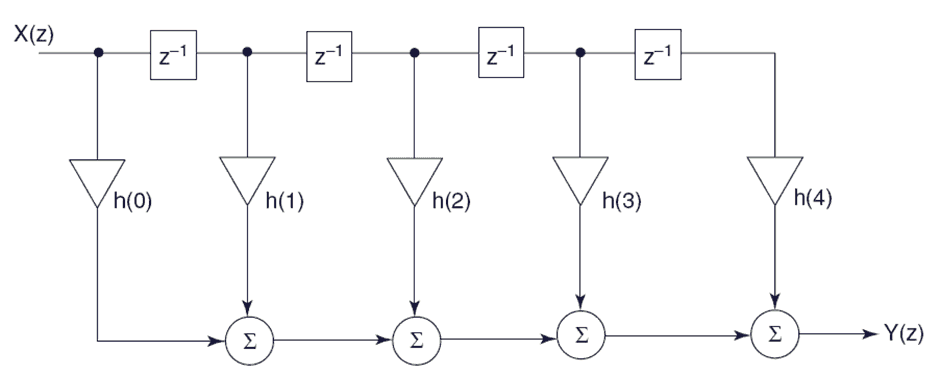
Table of Contents
Introduction
03-03-2021
From the end of 2019 and throughout 2020, I started thinking about the implementation of a digital crossover. At first, I looked very closely at DSP-based hardware that I could develop myself. The more I looked into the subject, the more I realised that the DSPs I favoured were all not powerful enough. The number of possible TAPs when using FIR filters is simply too small.
The decisive factor for the decision for FIR filters was the article “Thoughts About Crossovers” by Dr. Ulrich Brüggemann (AudioVero) from 2006. Using a step function, the transfer behaviour of analogue filters (e.g. Butterworth 2nd order) is analysed. In the investigations only the crossover itself is considered, the loudspeakers are assumed to be ideal (which of course they are not). The result is frightening, there is no longer any question of a step function behind the filters! The second part of this article describes the solution to the problem in the form of FIR filters.
My friend Heiner has been using a professional 8-channel A/D and D/A converter for a long time. The digital crossover and the room acoustic measures run on a PC. With the appropriate performance of the hardware, there are hardly any limits to the “crossover”.
Initially, I was thinking of a converter with digital I/Os and a corresponding sound card in the PC. After I had studied the subject for a while, I decided to use a Dante interface for audio transfer. For this, only inexpensive standard network components are needed. With these components, longer cable lengths are also possible, so that the PC could be moved from the listening room to the adjacent room. Since a maximum of 16 input and 16 output channels are provided for the converter, a transfer of up to 192kHz/24bit is possible with this solution without any problems.
However, I would like to emphasise that I would not have made all the effort “only” for a pure crossover, even though the article above very impressively describes the disadvantages of analogue filters. Despite all this, the AFW1 and SubDSP setup works extremely well for me. The whole thing only becomes round when you use the setup to include room acoustic correction filters. I have already experienced what such filters can do impressively with my friend Heiner’s system.
on 15-02-2021 the AFW1 and the SubDSP were replaced by the digital setup
Crossover Hardware
03-03-2021
The hardware of the crossover consists of several parts. In addition to the components of the crossover, it also makes sense to use an extra computer to manage the Dante network and to access the Convolver PC via Remote Desktop. My setup consists of the following components:
- the Convolver PC for the convolution software
- the 8-channel A/D and D/A converter (later upgraded to 20/16)
- the Management PC
- a switch
Convolver PC
I had to buy the Convolver PC new. I decided on a B460 Mini ITX board with an Intel i5 Socket 1200 processor and 16G RAM. More than enough power to calculate even complex FIR filters with a lot of TAPs. Since the computer is not in the listening room, it can be cooled “normally”.
Addendum:
In the meantime, I replaced the computer’s hardware. I now use an Intel Core i7-13700K. My experience has shown me that the Convolver PC needs to be as powerful as possible.
A/D & D/A Converter
After the very helpful support of my friend Heiner and some research on my own part, I decided on an eight channel Lynx Aurora(n) 8 DANTE with an LM-AIO8E converter and an LT-DANTE interface card. No small investment, but worth every penny as the central device in my audio equipment. The Lynx converters are extremely neutral in terms of sound and therefore ideally suited for use in a high-end audio environment.
In August 2021, I also equipped the converter with another LM-AIO8E card and an LM-PRE4 microphone preamplifier card. The correct name for the converter is now Aurora(n) PRE 2016 DANTE. This gives me the possibility to make all acoustical measurements with the help of the Lynx.
Management PC
In my listening room there is an embedded PC without rotating parts that I use, among other things, for measuring room acoustics. Thankfully, this PC is equipped with two network interfaces. One of these interfaces goes into my internal PC network, the second one, which has not been used so far, is connected to the “Audio Switch”. This PC is used to configure the Dante network. You could also install the Dante management software on the Convolver PC and access it via Remote Desktop, but this way I find it much more elegant and it only costs me one network cable.
Switch
In principle, the requirements for the switch are relatively low. However, if you take a closer look at the requirements that Dante places on this hardware, it becomes a little more complicated than it first appears. In particular, the requirement for a switch that does NOT operate in EEE mode (Energy Efficient Ethernet or “Green Ethernet”) makes the search for a suitable device difficult these days. All cheap unmanaged devices you can get have this mode implemented and of course it cannot be switched off on these devices. This leaves you with a managed switch. Here, too, EEE is implemented, but in contrast to the simpler devices, this mode can usually be switched off. Unfortunately, there is no really useful support from Audinate, so you have to search for a suitable switch yourself. By the way, the Ethernet wiring should be done with CAT5e or CAT6 cable throughout, I chose CAT6.
Contrary to Audinate’s recommendations, I used – for the time being – a simple unmanaged switch. Since I only transmit a few audio channels (2+5) with 96kHz/24bit, there have been no problems with this switch so far.
Addendum:
In the end I decided to use a managed switch and today I use a Cisco SG250-08. There is a presentation by Audinate in which, among other things, the optimal setting of a managed switch is pointed out using a Cisco device as an example. I was able to simply adopt the tips and now have a switch in use that is optimised for the Dante network.
Crossover Software
03-03-2021
Windows Server 2022 is running as the operating system on the Convolver PC, but unfortunately not in Core Mode. The reason for this is the AcourateConvolver, which does not run completely properly in this Mode. The PC has neither a keyboard nor a monitor. The system can be accessed via the remote desktop, e.g. from the Management PC.
The actual software used for convolution is the AcourateConvolver from AudioVero on the Convolver PC. Acourate – also from AudioVero – plays an essential role here. This software runs on my Management PC and is used to calculate FIR crossovers and to measure the listening room. Once this data has been determined, correction filters for the room acoustics can be created. This data is then transferred to the Convolver PC. The audio data can now be convolved with this data in “real time” with the help of the convolver and distributed to the corresponding D/A channels of the converter. Of course, there is a certain latency, which takes longer the more complex the individual filters are. But we are talking about an audio playback system and it doesn’t matter if the music needs a few milliseconds more before it sounds.
However, a driver is still missing to transfer the audio data from the Ethernet interface to the convolver software. This is provided by Audinate – the company behind the Dante network. The Dante Virtual Soundcard (DVS) connects the network interface to the audio software via an ASIO driver.
The Dante Controller runs on the Management PC. This is the administration software for the Dante network and is also provided by Audinate. Unlike the DVS, however, this software is free of charge. The Lynx software NControl also runs on this PC. Using the installed drivers of the Dante Controller software, NControl can access the converter via the Dante network.
Last but not least, after the successful commissioning of the complete software, the Convolver PC has been optimised with the Audiophile Optimizer for its main function of transferring audio data.
How to configure and optimize such a system can be read here.
Audiophile Review
03-03-2021
Due to the Stacked Quads and Pass’s circuitry, my system is very high resolution. My concern was that this would suffer from the additional A/D and D/A conversion. After a week of intensive listening, my fears have proven unfounded. The system retains its original character even with the digital crossover. This speaks for the quality of the Lynx. However, it will be the same with this converter as with any other audio electronics, it needs play-in time. My first impression with the chosen target curve can be described with one word: Balance.
That sounds like very little now, but it is by no means meant that way. The difference is very clear. What I want to say with the word is that I now have a very even transfer of all frequency parts. The tonal balance between the mids and the highs is much better than before. The bass has also increased noticeably and blends very nicely into the overall picture. The reverberation time is already quite good without the Active Absorber, but it could be even better – this is the next step in the optimisation process. So I can already say with certainty that the radical change to digital processing of the signals has paid off.
31-03-2021 / Addendum:
In the meantime, the Lynx converter has settled in and is performing at the high level I had hoped for. Since the day before yesterday, the active absorber has also been calibrated and in operation. Of course, the acoustic characteristics have changed, so that the convolution files had to be recalculated. The target function has not been modified. The result is sensational! I would never have thought it possible to achieve such precise bass reproduction in my room.

